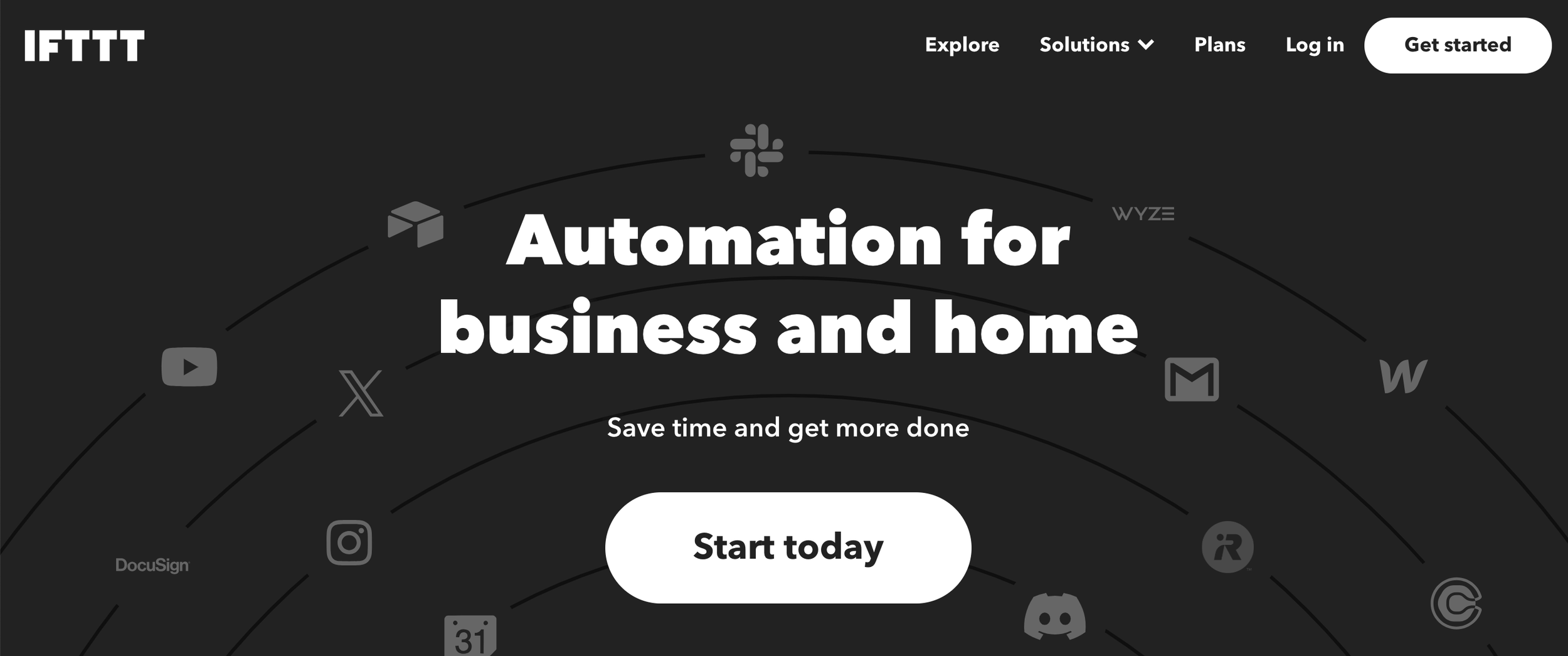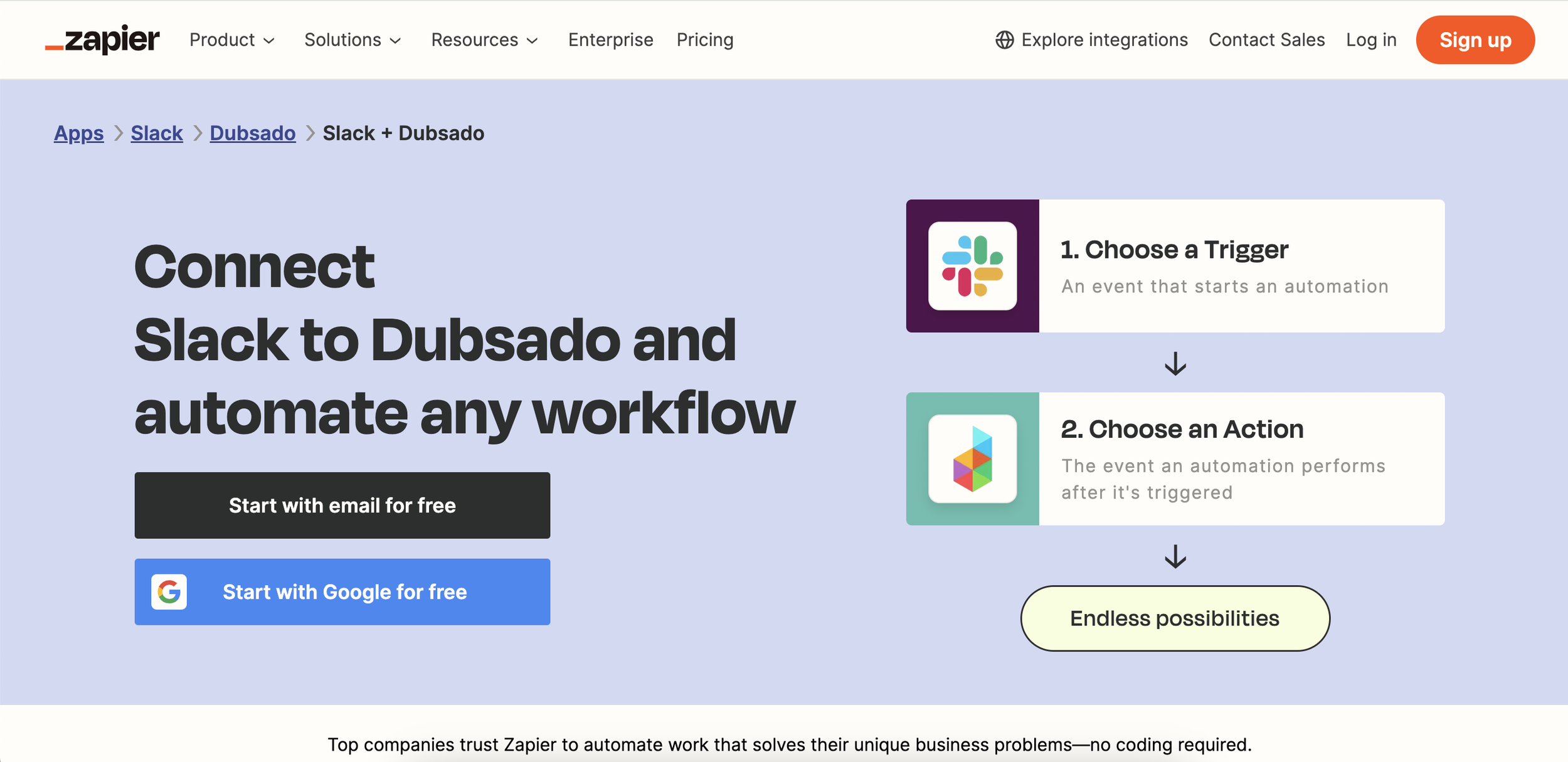The Best Business Process Automation Software for Small Teams
Modern businesses run on apps. In fact, right now, you probably have a host of different apps running in the background: Google Drive, Slack, Adobe, email, Quickbooks, etc. For business owners, the list goes on and on. Business process automation software can consolidate many of those apps into one convenient, easy-to-use platform so you spend less time toggling between apps and more time providing great service to your clients and promoting your business.
However, not all business process automation software is the same. Different businesses have unique needs. With so many tech tools on the market, it can be difficult to choose an easy-to-use, scalable product that will simplify your day-to-day operations without breaking the bank or offering solutions that don’t really match your specific pain points.
Let’s take a look at a few of the most popular business process automation software platforms with a focus on exactly which types of businesses can benefit from their services.
Best for new businesses: IFTTT (If This Then That)
If you’re just starting out, you’re likely looking for an easy way to streamline operations on a limited budget. IFTTT is an excellent tool to help you get on track to grow your business while simplifying day-to-day tasks. IFTTT is a free web-based service that allows you to create chains of simple conditional statements, called "Applets," to automate tasks between various web applications and smart devices.
Here’s how it works: IFTTT allows users to create Applets, which are "if-then" statements that trigger actions based on specific queries. For example, an Applet could be "If I post a photo on Instagram, then save it to Dropbox." Essentially, IFTTT acts as your virtual assistant, connecting your operations automatically to save the time you would spend manually toggling between apps to connect your communication, marketing, invoicing, and other tools.
Pros
The if/then statement feature is simple to use and saves a lot of time. Creating an applet is easy. You just choose a trigger and action from available services. Applets can also be customized by adding filters, ingredients, and other options. Then the applet will run automatically in the background, making for a “set it and forget it” approach to automation.
Cons
The simplicity that makes IFTTT so easy to adopt can be a drawback as your operations grow. IFTTT is designed for simple, one-step automation. It can't handle complex workflows that require multiple steps or conditional logic. This can be a limitation for users who need more sophisticated automation. Additionally, while IFTTT supports a wide range of services, it doesn't integrate with every app or platform. This can be frustrating for businesses that rely on apps not supported by the platform.
Do I need to be tech-savvy to use it?
Not at all. IFTTT is designed for simplicity. Once you get the hang of it and connect all your apps, IFTTT is as simple as entering your if/then query.
Price
The first tier of IFTTT is free. You’ll get two applets, unlimited applet runs, and free mobile app access. From there, the Pro tier, which offers 20 applets, is $2.92 a month. For unlimited applets, Pro+ is $12.50 a month.
Best for solopreneurs: Make
If you’re established in your business but still doing it all on your own, you’ve probably got more complex automation needs. Make is a no-code business automation software that offers thousands of pre-built apps to connect your marketing, sales, and other operations.
Unlike IFTTT, which runs on if/then queries, Make is a visual automation tool. This means you’ll use building blocks called "modules'' that represent specific actions or triggers within an app. For example, you can create modules that automatically schedule a Tweet when you publish a new blog post or instantly create a spreadsheet row when you send an invoice.
Pros
For $9 a month, you can create 10,000 operations. Make’s software also allows you to seamlessly connect all areas of your business for easy automation. Plus, if you like visual tools, Make’s drag-and-drop interface is an intuitive way to gain at-a-glance peace of mind that your operations are running efficiently.
Cons
If you have large and complex automation needs, Make might not be the most scalable solution. It might become cumbersome to manage a large number of scenarios, which could actually make your operations more complicated.
Do I need to be tech-savvy to use it?
For those used to the simplicity of IFTT, Make's visual interface and extensive features can be overwhelming for new users. If you’re new to automation tools, building complex scenarios with multiple modules and advanced logic can be challenging,
Price
For those automating simple tasks, Make’s core plan starts at $9 a month. There are tiers to the platform’s services, so as you automate more tasks, you can choose between plans, which can support up to 2 million operations per month.
Best for small teams: Zapier
Zapier is one of the most popular business process automation software platforms on the market for a reason. It’s easy-to-use, scalable, and connects with a wide variety of apps and software to make everyday workflow automation and collaboration for small and growing teams a breeze.
Here’s how it works: Zapier connects your apps and services. From there you and your team members create workflows called “Zaps,” where you input a trigger that results in a specific action. For example, if a new customer signs up for your services online, you can create a Zap that automatically subscribes them to your newsletter and another that alerts the sales team to a new lead. It’s an excellent tool to facilitate collaboration and communication between team members so nothing falls through the cracks.
Pros
Once it’s fully integrated, Zapier can save teams a lot of time. Ever heard the phrase “Meeting that should have been an email?” Zapier condenses time management even more succinctly so it’s more like “Email that should have been a Zap”. Automation also cuts down on human error, so tasks like following up with clients, documentation, and even consistently posting on social media become easier to manage, which reduces stress for your entire team.
Cons
While Zapier offers a wide range of triggers and actions, the customization options for each step are somewhat limited. If your business depends on niche apps or complex integrations, it might be difficult to automate your processes.
Some users also report that troubleshooting is difficult on the platform. Zapier doesn't always provide comprehensive error handling. If a Zap fails, it might not be immediately clear why.
Do I need to be tech-savvy to use it?
Making the most of Zapier definitely requires some practice. Adopting the tool is an investment in streamlining operations, so you’ll need to set aside time to learn all of Zapier’s capabilities and make a careful plan for all the tasks you need to automate.
Price
Zapier has a free basic plan that can automate up to 100 tasks a month. Beyond that, the platform operates on a sliding scale so that as your team and business grow, you can upgrade as needed to cover more tasks.
Best for growing businesses: LeadsBridge
If you’re rapidly onboarding new clients and struggling to keep up with marketing, sales, and all the other tasks that come along with targeting, nurturing, and building relationships with new leads, LeadsBridge could be the problem-solving platform you’re looking for.
LeadsBridge is an excellent solution for aligning your sales and marketing efforts. You can connect tools like Oracle, Campaign Monitor, MailChimp, and hundreds of other sales and business tools, along with apps like Google Drive and Slack. It also offers at-a-glance analytics for social media efforts so you can see how campaigns are performing in real-time.
Pros
LeadsBridge will automatically sync your leads, target custom audiences, and track conversions. This helps boost sales and productivity by reducing manual tasks and ensures no new leads get lost. It also helps track and monitor ad campaign performance from all your social and paid media campaigns in one place, so you don’t spend so much time analyzing data on different platforms.
Cons
A tool like LeadsBridge could be more trouble than it’s worth if your sales and marketing efforts aren’t mature enough. If you’re in a growth stage where you’re looking to aggressively pursue new customers at scale though, it could be a game-changer.
Do I need to be tech-savvy to use it?
You definitely need to have a clear sales and marketing game plan in place to get the most out of LeadsBridge. It takes time to understand how to automate for nurturing leads across digital channels, and if you’re not using a lot of different apps for marketing, planning, and messaging, then you might not get the full benefit of the software.
Price
The basic plan is free and offers 50 leads a month along with a few basic platforms, like Facebook and Google Ads. From there, self-service plans are $22 a month for up to 2,000 leads and $60 a month for up to 300,000 leads and over 300 platforms and CRMs.
Before you get started with business process automation software
Adopting a new business process automation software is a big investment. Not just the cost, but the time you’ll spend learning the features and successfully streamlining your business operations. Before you get started, it’s important to map out a complete plan of areas where you need to simplify operations to find the business process automation software that can handle all your needs without adopting a tool that isn’t a perfect fit.
At Day to Day Assist, our Done For You (DFY) Systems service for teams of 1-5 people simplifies the business process automation software adoption process. We’ll take a close look at your business’s unique needs, mapping your client process and internal management systems. From there, we’ll pick the perfect tool to streamline your operations, customized to suit your needs at the perfect price point.
Don’t worry about app integrations or setting up your operations management tasks. We’ll take care of that, then walk you through how to make the most of your new system, step by step. You don’t need to be a tech wizard to adopt the tools that simplify your business operations. We specialize in selecting and setting up dozens of different platforms. All you’ll have to do is tell us what you need, then log in to your new, customized solutions for simpler business automation.